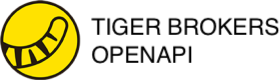Basic Functionality Examples
Tiger Brokers Open API SDK provides rich interfaces for calling Tiger Brokers' services. This chapter will demonstrate Tiger API's core functionalities one by one: including querying market data, subscribing to market data, and calling APIs for trading.
Querying Market Data
The following is the simplest example of calling Tiger Brokers API, demonstrating how to call Open API to actively query stock market data. The subsequent examples demonstrate how to call Open API for trading and subscribing to market data.
In addition to the basic functionalities mentioned above, Open API also supports querying and trading different instruments across multiple markets, as well as other complex requests. For other interfaces and requests supported by Open API, please read the main documentation after the quick start guide to get the list and usage methods, and refer to the quick start guide and examples in the documentation for making calls.
For the convenience of direct copy and run, the following instructions are in the form of comments:
from tigeropen.common.consts import (Language, # Language
Market, # Market
BarPeriod, # K-line period
QuoteRight) # Dividend adjustment type
from tigeropen.tiger_open_config import TigerOpenClientConfig
from tigeropen.common.util.signature_utils import read_private_key
from tigeropen.quote.quote_client import QuoteClient
from tigeropen.tiger_open_config import TigerOpenClientConfig
client_config = TigerOpenClientConfig(props_path='/path/to/your/properties/file/')
# Another method
# def get_client_config():
# client_config = TigerOpenClientConfig()
# # If it's a Windows system, add 'r' before the path string to prevent escape characters, e.g., read_private_key(r'C:\Users\admin\tiger.pem')
# client_config.private_key = read_private_key('Fill in the path of the private key PEM file')
# client_config.tiger_id = 'Replace with tiger id'
# client_config.account = 'Replace with account, recommend using paper trading account'
# client_config.language = Language.zh_CN # Optional, defaults to English if not filled
# # client_config.timezone = 'US/Eastern' # Optional timezone setting
# return client_config
# Call the function defined above to generate the user configuration ClientConfig object
# client_config = get_client_config()
# Then pass in the configuration parameter object to initialize QuoteClient
quote_client = QuoteClient(client_config)
# After completing initialization, you can call quote_client methods to use the QuoteClient object's get_stock_brief method to query stock market data
# Call API to query stock market data
stock_price = quote_client.get_stock_briefs(['00700'])
# The market data query function will return a pandas.DataFrame object containing the current market snapshot, see return example. For specific field meanings, refer to the get_stock_briefs method description
print(stock_price)Return Example
symbol ask_price ask_size bid_price bid_size pre_close latest_price \
0 00700 326.4 15300 326.2 26100 321.80 326.4
latest_time volume open high low status
0 1547516984730 2593802 325.00 326.80 323.20 NORMAL Subscribing to Market Data
In addition to choosing the active query method, Open API also supports the subscription-push method to receive market data and other information. Please see the example below. This example implements subscribing to Apple and AMD stock market data, outputting market snapshots to the console, canceling subscription after 30 seconds, and disconnecting from the server.
Note that subscription push-related requests are all processed asynchronously, so users need to define custom callback functions and bind them to intermediate functions. When an event occurs or when the latest information update is pushed by the server, the program will automatically call the user-defined callback function and pass in the data returned by the interface, and the user-defined callback function will process the data.
import time
from tigeropen.push.push_client import PushClient
from tigeropen.push.pb.QuoteBasicData_pb2 import QuoteBasicData
from tigeropen.tiger_open_config import TigerOpenClientConfig
client_config = TigerOpenClientConfig(props_path='/path/to/your/properties/file/')
# First define callback functions, for simplicity in this example, we only use print to output the passed data
def on_quote_changed(frame: QuoteBasicData):
"""
Market basic data callback
example:
symbol: "00700"
type: BASIC
timestamp: 1677742483530
serverTimestamp: 1677742483586
avgPrice: 365.37
latestPrice: 363.8
latestPriceTimestamp: 1677742483369
latestTime: "03-02 15:34:43"
preClose: 368.8
volume: 12674730
amount: 4630947968
open: 368.2
high: 369
low: 362.4
marketStatus: "Trading"
mi {
p: 363.8
a: 365.37
t: 1677742440000
v: 27300
h: 364
l: 363.6
}
"""
print(frame)
print(frame.latestPrice)
# Define callback function for subscription success/failure
def subscribe_callback(frame):
"""
Subscription success/failure callback
"""
print(f'subscribe callback:{frame}')
# Define callback function for unsubscription success event
def unsubscribe_callback(frame):
"""
Unsubscription success/failure callback
"""
print(f'unsubscribe callback:{frame}')
# Define callback function for connection establishment event
def connect_callback(frame):
"""Connection establishment callback"""
print('connected')
def disconnect_callback():
"""Connection disconnection callback. Utilizing callback for reconnection"""
for t in range(1, 20):
try:
print('disconnected, reconnecting')
push_client.connect(client_config.tiger_id, client_config.private_key)
except:
print('connect failed, retry')
time.sleep(t)
else:
print('reconnect success')
return
print('reconnect failed, please check your network')
if __name__ == "__main__":
# Initialize PushClient
protocol, host, port = client_config.socket_host_port
push_client = PushClient(host, port, use_ssl=(protocol == 'ssl'), use_protobuf=True)
# Bind callback functions, push-type methods are all asynchronous responses, need to bind callback functions to process data, bind market data change callback function below
push_client.quote_changed = on_quote_changed
# Bind subscription success/failure callback
push_client.subscribe_callback = subscribe_callback
# Unsubscription success/failure callback
push_client.unsubscribe_callback = unsubscribe_callback
# Disconnection reconnection callback
push_client.disconnect_callback = disconnect_callback
# Establish connection
push_client.connect(client_config.tiger_id, client_config.private_key)
# Subscribe to market data push, using Apple and AMD as examples
push_client.subscribe_quote(['AAPL', 'AMD'])
# Wait for push
time.sleep(30)
# Cancel subscription
push_client.unsubscribe_quote()
# Disconnect
push_client.disconnect()Trading Orders
Trading is another main functionality of Open API. This example shows how to use Open API to place a market order for US stock Tiger Brokers (stock code: TIGR):
from tigeropen.common.consts import (Language, # Language
Market, # Market
BarPeriod, # K-line period
QuoteRight) # Dividend adjustment type
from tigeropen.tiger_open_config import TigerOpenClientConfig
from tigeropen.common.util.signature_utils import read_private_key
from tigeropen.trade.trade_client import TradeClient
client_config = TigerOpenClientConfig(props_path='/path/to/your/properties/file/')
# Then pass in the configuration parameter object to initialize TradeClient
trade_client = TradeClient(client_config)
from tigeropen.common.consts import Market, SecurityType, Currency
from tigeropen.common.util.contract_utils import stock_contract
# To place an order, you need to first initialize a contract object. The contract object stores contract information, see contract object for details. For methods to create contract objects, please refer to the documentation Basic Operations - Trading - Get Contract section, example as follows:
# Method 1: Directly construct contract object locally. For futures contract construction methods, please refer to the documentation Basic Operations - Trading - Get Contract section
contract = stock_contract(symbol='TIGR', currency='USD')
# Method 2: Online method to get Contract object, this method is only for stocks
stock_contract = trade_client.get_contracts(symbol='SPY')[0]
# The following are currently supported order type objects
from tigeropen.common.util.order_utils import (market_order, # Market order
limit_order, # Limit order
stop_order, # Stop order
stop_limit_order, # Stop limit order
trail_order, # Trailing stop order
order_leg) # Attached order
# Create order object, the order object stores account, target contract and other information needed for placing orders, see order object for details. Here we use limit order as an example
stock_order = limit_order(account=client_config.account, # Trading account, can use standard, global, or paper trading account
contract = stock_contract, # Contract object obtained in step 1
action = 'BUY',
quantity = 100,
limit_price = 100 )
# Submit order. Note: Before submitting the order, the order object's id is None, after successful submission, the order object's id will become the global order id
trade_client.place_order(stock_order)
print(stock_order)Return Example
Order({'account': '164644', 'id': 14275856193552384, 'order_id': None, 'parent_id': None, 'order_time': None, 'reason': None, 'trade_time': None, 'action': 'BUY', 'quantity': 100, 'filled': 0, 'avg_fill_price': 0, 'commission': None, 'realized_pnl': None, 'trail_stop_price': None, 'limit_price': 100, 'aux_price': None, 'trailing_percent': None, 'percent_offset': None, 'order_type': 'LMT', 'time_in_force': None, 'outside_rth': None, 'contract': SPY/STK/USD, 'status': 'NEW', 'remaining': 100})Additional Notes
For other types of orders supported, please refer to the documentation Objects - Order Object for explanation
Updated about 2 months ago