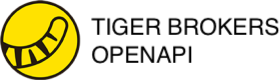Order and Trading Rules
Trading Hours
A-Shares
Only when all three trading markets (Shanghai, Shenzhen, and Hong Kong) are open can Shanghai-Hong Kong Stock Connect and Shenzhen-Hong Kong Stock Connect trading be conducted. The trading hours for Shanghai-Hong Kong Stock Connect and Shenzhen-Hong Kong Stock Connect are: trading days when all 3 markets (Shanghai, Shenzhen, Hong Kong) are open
Morning: 9:30-11:30; Afternoon: 13:00-15:00
US Stocks
Eastern Time:
| Time Zone/Period | Pre-market | Market Hours | After-hours | Overnight Trading |
|---|---|---|---|---|
| Eastern Time (ET) | 04:00 – 09:30 | 09:30 – 16:00 | 16:00 – 20:00 | 20:00 – 04:00 |
| Beijing Time (Daylight Saving) | 16:00 – 21:30 | 21:30 – 04:00 | 04:00 – 08:00 | 08:00 – 16:00 |
| Beijing Time (Standard) | 17:00 – 22:30 | 22:30 – 05:00 | 05:00 – 09:00 | 09:00 – 17:00 |
Hong Kong Stocks
Pre-market Session
| Period | Trading Rules |
|---|---|
| Order Input Period 9:00-9:15 | Can submit, modify, and cancel auction market orders and auction limit orders |
| Non-cancellation Period 9:15-9:20 | Can only submit auction market orders and auction limit orders, cannot cancel or modify orders |
| Random Matching Period 9:20-9:22 (matching starts randomly between 9:20-9:22 based on final reference equilibrium price) | Conduct matching for auction period |
| Suspension Period, end of random matching-9:30 | Auction orders: incomplete orders will be cancelled by system; Auction limit orders: incomplete orders with input prices not deviating from nominal price by 9 times or more will be converted to limit orders and automatically transferred to continuous trading session |
Continuous Trading Session
| Period | Time |
|---|---|
| Morning Session | 9:30-12:00 |
| Lunch Break | 12:00-13:00 |
| Afternoon Session | 13:00-16:00 |
Note: Order modification is not allowed during lunch break, order cancellation is allowed from 12:30-13:00.
Closing Auction Trading Session
| Period | Trading Rules |
|---|---|
| Closing Auction Session 16:00-16:01 | Calculate and publish reference price; cannot submit orders |
| Order Input 16:01-16:06 | Can submit, modify, cancel auction market orders and auction limit orders, auction limit order price limit cannot exceed ±5% of reference price |
| Non-cancellation 16:06-16:08 | Can submit auction market orders and auction limit orders, cannot cancel or modify; auction limit order input price must be between lowest ask price and highest bid price |
| Random Closing 16:08-16:10 | Random closing period, can still submit auction market orders and auction limit orders, cannot cancel or modify; auction limit order input price must be between lowest ask price and highest bid price |
Singapore
| Period | Full Day Trading | Half Day Trading |
|---|---|---|
| Opening Hours | ||
| Pre-opening | 8:30 - 8:58/ 8:59* | 8:30 - 8:58 /8:59* |
| Non-cancellation | 8:58 / 8:59 - 9:00 | 8:58 / 8:59 - 9:00 |
| Trading | 9:00 - 12:00 | 9:00 - 12:00 |
| Lunch Break | ||
| Pre-opening | 12:00 - 12:58 / 12:59* | |
| Non-cancellation | 12:58 / 12:59 - 13:00 | |
| Trading | 13:00 - 17:00 | |
| Closing Hours | ||
| Pre-closing | 17:00 - 17:04 / 17:05* | 12:00 - 12:04 / 12:05* |
| Non-cancellation | 17:04/ 17:05* - 17:06 | 12:04 / 12:05* - 12:06 |
| Pre-closing Trading | 17:06 - 17:16 | 12:06 - 12:16 |
| Market Close | 17:16 | 12:16 |
Australia
Australian market trading hours are Monday to Friday, as follows: Australian Eastern Standard Time 10am - 4pm
Futures Trading Hours
According to exchange regulations, different futures products have different trading hours. Please check the Tiger Trade APP for details. Subject to exchange announcements.
US Futures
Chicago Mercantile Exchange
| Product Type | Trading Hours |
|---|---|
| Stock Index Futures | Monday to Friday, 9:30 - 4:00 next day (closed break: 16:15 - 16:30) |
| Agricultural Futures | Monday to Friday, 9:30 - 2:00 next day (closed break: 13:15 - 14:00) |
| Energy Futures | Monday to Friday, 9:00 - 2:30 next day (closed break: 13:15 - 14:00) |
| Metal Futures | Monday to Friday, 8:00 - 1:00 next day (closed break: 13:15 - 14:00) |
Hong Kong Futures
| Product Type | Trading Hours |
|---|---|
| Hong Kong Futures | Monday to Friday, 9:00 - 16:30 |
Japan Futures
| Product Type | Trading Hours |
|---|---|
| Japan Futures | Monday to Friday, 8:45 - 15:30 |
Singapore Futures
| Product Type | Trading Hours |
|---|---|
| Singapore Futures | Monday to Friday, 9:00 - 17:15 |
Please note that the above trading hours are for reference only. Actual trading hours may be adjusted based on seasonal changes, holidays, and other factors. It is recommended that you check official announcements or relevant exchanges for accurate trading hours information before trading.
Trading Order Types
| Order Type | Description |
|---|---|
| Market Order | An order that does not require customers to set their own price, and will be executed at the latest market price after placing the order; Market orders can make orders execute quickly, but do not guarantee execution price. When the market moves rapidly, or for stocks with inactive trading, market orders may be executed at higher or lower prices. Please carefully assess related risks before placing orders. |
| Limit Order | An order that requires customers to specify their own execution price, and will only be executed when the stock price reaches the specified price or has a better price; Limit orders will only be executed at the limit price or better than the limit price, effectively locking in the execution price range; However, using limit orders may miss market opportunities. If the stock price does not reach or fall to the limit price, the order will not be executed. |
| Stop Order | An order where when the stock price reaches or exceeds the customer's set stop price, the system will automatically submit a market order in the customer's chosen buy/sell direction; It serves to protect profits or limit losses. Successful placement of stop orders or successful placement of market orders submitted after stock price reaches stop price does not represent/guarantee successful execution of the stop order; If your account has insufficient buying power, insufficient positions, etc., it may cause subsequent market order placement to fail |
| Stop Limit Order | An order where customers set a specified stop price and a limit price. Once the stock price reaches the set stop price, a limit order will be placed; This type of order can be placed as a limit order to avoid significant deviation between execution price and customer's expected stop price; However, if price rapidly falls below the limit price and continues to decline, the order may not be executed and losses will continue to expand. Also note that some securities do not currently support stop limit orders. |
| Trailing Stop Order | An order that allows customers to set a trailing amount or trailing percentage, so that the stop trigger price can automatically adjust based on market price fluctuations. When market price reaches the user's set stop trigger price, the system will automatically place a buy or sell market order for position closing; Trailing stop orders can automatically adjust by user-set amounts/percentages when market prices move in the customer's favor, limiting maximum possible losses without limiting possible gains; However, trailing stop orders cannot guarantee a specific execution price and execution prices may be far from their stop trigger prices. |
| Attached Order | An order that can achieve profit-taking or stop-loss effects on the main order through attached sub-orders. Available attached sub-order types include limit orders (for profit-taking) and stop limit orders/stop orders (for stop-loss) |
| Algorithm Order-TWAP | Time Weighted Average Price algorithm, one of the simplest traditional algorithmic trading strategies. The TWAP model is designed to reduce market impact while providing a lower average execution price, thereby reducing trading costs. When time-based volume cannot be accurately estimated, this model can better achieve the basic purpose of algorithmic trading. |
| Algorithm Order-VWAP | Volume Weighted Average Price. VWAP strategy is an algorithmic trading strategy that splits large orders and executes them in batches over an agreed time period, aiming to make the final average buy or sell price as close as possible to the overall market average price during that time period. |
Order Types Supported by Each Market
United States
Stocks, ETFs
| Order Type | Duration | During Market | Pre/After Market | Overnight Trading | 24 Hour Trading | Pre-placed Orders |
|---|---|---|---|---|---|---|
| Limit Order | DAY/GTC | ✓ | ✓ | ✓ | ✓ | ✓ |
| Market Order | DAY/GTC | ✓ | × | × | × | × |
| Stop Limit Order | DAY/GTC | ✓ | ✓ | × | × | ✓ |
| Stop Order | DAY/GTC | ✓ | × | × | × | ✓ |
| Conditional Order | DAY/GTC | ✓ | × | × | × | × |
| Attached Order | DAY/GTC | ✓ | × | ✓ | ✓ | × |
| Bracket Order | DAY/GTC | ✓ | ✓ | × | × | ✓ |
| Trailing Stop Order | DAY/GTC | ✓ | × | × | × | × |
| TWAP/VWAP Orders | Based on order type | ✓ | × | × | × | × |
Options
| Order Type | Duration | During Market | Pre-placed Orders |
|---|---|---|---|
| Limit Order | DAY/GTC | ✓ | ✓ |
| Market Order | DAY | ✓ | × |
| Stop Limit Order | DAY/GTC | ✓ | ✓ |
| Bracket Order | DAY/GTC | ✓ | ✓ |
| Attached Order | Based on order type | ✓ | × |
| Bracket Order | Based on order type | ✓ | × |
Futures
| Order Type | Duration | During Market | Pre-placed Orders |
|---|---|---|---|
| Limit Order | DAY/GTC | ✓ | ✓ |
| Market Order | DAY/GTC | ✓ | × |
| Stop Limit Order | DAY/GTC | ✓ | ✓ |
| Stop Order | DAY/GTC | ✓ | ✓ |
| Conditional Order | DAY/GTC | ✓ | × |
| Attached Order | DAY/GTC | ✓ | × |
| Bracket Order | DAY/GTC | ✓ | × |
Hong Kong
There is a safety period after market close, pre-placed orders are not allowed during safety period
Stocks, ETFs
| Order Type | Duration | During Market | Pre-placed Orders |
|---|---|---|---|
| Limit Order | DAY/GTC | ✓ | ✓ |
| Market Order | DAY/GTC | ✓ | × |
| Stop Limit Order | DAY/GTC | ✓ | ✓ |
| Stop Order | DAY/GTC | ✓ | ✓ |
| Conditional Order | DAY/GTC | ✓ | × |
| Attached Order | DAY/GTC | ✓ | ✓ |
| Bracket Order | DAY/GTC | ✓ | ✓ |
| Pre-market Auction Order | DAY/GTC | ✓ | × |
| Trailing Stop Order | Based on order type | ✓ | × |
| TWAP/VWAP Orders | Based on order type | ✓ | × |
Options
| Order Type | Duration | During Market | Pre-placed Orders |
|---|---|---|---|
| Limit Order | DAY/GTC | ✓ | ✓ |
| Market Order | DAY | ✓ | × |
| Stop Limit Order | DAY/GTC | ✓ | ✓ |
| Stop Order | DAY/GTC | ✓ | ✓ |
Warrants, CBBCs
| Order Type | Duration | During Market | Pre-placed Orders |
|---|---|---|---|
| Limit Order | DAY/GTC | ✓ | ✓ |
| Stop Limit Order | DAY/GTC | ✓ | × |
| Conditional Order | DAY/GTC | ✓ | × |
| Attached Order | Based on order type | ✓ | × |
| Bracket Order | Based on order type | ✓ | × |
Singapore
There is a safety period after market close, pre-placed orders are not allowed during safety period
Stocks, ETFs
| Order Type | Duration | During Market |
|---|---|---|
| Limit Order | DAY/GTC | ✓ |
| Market Order | DAY/GTC | ✓ |
| Stop Limit Order | DAY/GTC | ✓ |
| Stop Order | DAY/GTC | ✓ |
| Conditional Order | DAY/GTC | ✓ |
| Attached Order | DAY/GTC | ✓ |
| Bracket Order | DAY/GTC | ✓ |
| Trailing Stop Order | DAY/GTC | ✓ |
Australia
There is a safety period after market close, pre-placed orders are not allowed during safety period
Stocks, ETFs
| Order Type | Duration | During Market |
|---|---|---|
| Limit Order | DAY/GTC | ✓ |
| Market Order | DAY/GTC | ✓ |
| Stop Limit Order | DAY/GTC | ✓ |
| Stop Order | DAY/GTC | ✓ |
| Conditional Order | DAY/GTC | ✓ |
| Attached Order | DAY/GTC | ✓ |
| Bracket Order | DAY/GTC | ✓ |
| Trailing Stop Order | DAY/GTC | ✓ |
Updated about 2 months ago