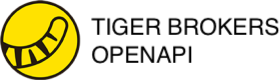Usage Instructions
You can use our MCP tools built on the SDK for Tiger OpenAPI on any platform that supports MCP. If you haven't opened Tiger OpenAPI yet, please read Preparation to complete the permission application and obtain necessary information such as tiger id, private key, etc.
Install [uv]
If you are using macOS/Linux systems, open "Terminal" and run the following command to complete the installation:
curl -LsSf https://astral.sh/uv/install.sh | shNote: [uv] is a Python package and environment management tool, used here to run MCP Server.
Add MCP Server
Find the MCP entry in the tool you are using, select Manual Configuration, and paste the following content.
Please replace your tiger id, your private key, and your account id with your actual values; also, if you want the server to run in read-only mode (disable trading operations), set TIGERMCP_READONLY to true, otherwise set to false.
{
"mcpServers": {
"tigermcp": {
"command": "uvx",
"args": [
"--python",
"3.13",
"tigermcp"
],
"env": {
"TIGEROPEN_TIGER_ID": "your tiger id",
"TIGEROPEN_PRIVATE_KEY": "your private key",
"TIGEROPEN_ACCOUNT": "your account id",
"TIGERMCP_READONLY": true
}
}
}
}macOS 12 or earlier mcp server error and solutions
If the system is macOS 12 or earlier, you may encounter the following error when running mcp server:
/Users/tiger/.cache/uv/archive-v0/5iV7KVbKUQlypQW-eBHBn/bin/tigermcp: line 2: realpath: command not found
/Users/tiger/.cache/uv/archive-v0/5iV7KVbKUQlypQW-eBHBn/bin/tigermcp: line 2: /Users/tiger/python: No such file or directory
/Users/tiger/.cache/uv/archive-v0/5iV7KVbKUQlypQW-eBHBn/bin/tigermcp: line 2: exec: /Users/tiger/python: cannot execute: No such file or directoryThis is due to the missing realpath command, which needs to be installed.
First, open the terminal and type brew -v to check if the brew command exists. If an error occurs indicating the command doesn't exist, you need to install it first:
/bin/bash -c "$(curl -fsSL https://raw.githubusercontent.com/Homebrew/install/HEAD/install.sh)"Then, use brew to install coreutils:
brew install coreutilsAfter installation, you can try running the mcp server again.
Disclaimer
TIGER MCP serves solely as a tool connecting AI with the TIGER API for users. The actual output depends on the characteristics of the AI tools and the capabilities of the connected large language models (LLMs). Differences in capabilities of reasoning, classification, and data processing, as well as platform-specific limitations, may affect the accuracy and completeness of the results. Specific risks include, but are not limited to, time misunderstandings, data analysis errors, information truncation or omissions, and tool invocation failures.All investment decisions or other actions made through the use of TIGER MCP are subject to the independent assessment and judgment of the API users, who are expected to possess the necessary knowledge and perform appropriate security and access management. The TIGER API user shall be solely responsible for all associated risks and liabilities. We make no warranties for the accuracy, completeness, reliability, or timeliness of the output results from relevant AI tools and LLMs, and we assume no responsibilities for any legal liabilities, economic losses or tax issues arising therefrom.
Updated about 2 months ago